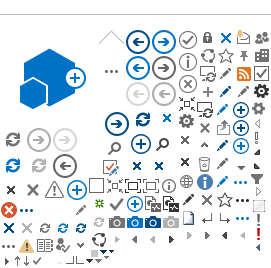No more calculators to calculate premiums in Illustration! As of October 26, you will be able to use the new “Illustrated premiums total” software feature, available in the tool above the “Summary View” window.
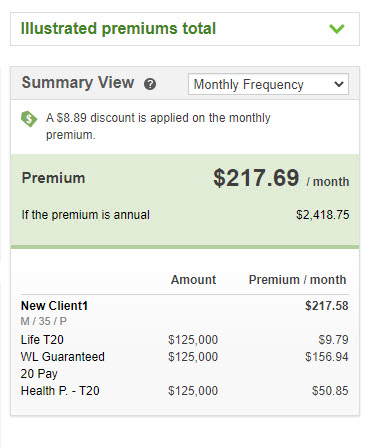
This Illustration novelty, unique on the market, will allow you to visualize the premiums total quickly and easily, without doing the math. All you’ll have to do is produce the insurance illustrations, select the ones you want and view the monthly and annual totals that will instantly appear in the window. And that’s it! Hence, you will respond more effectively to your clients with multiple insurance needs, always keeping an eye on the premiums total.
With this new feature, offering contracts in keeping with a budget will be simple!
How to use the feature?
- Open the “Illustrated premiums total” window by clicking on the arrow.
- Select the illustrations* for which you want to obtain the premiums total.
- View the monthly and annual premiums totals.
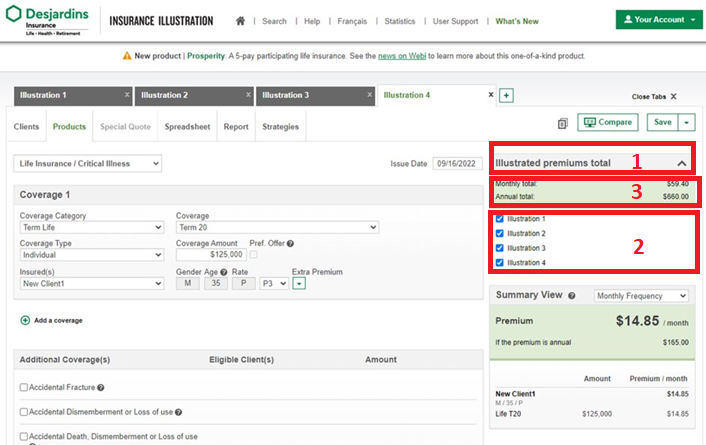
*Excluding Universal Life products.
What if error messages appear on the screen?
Some error messages may appear on the screen when creating illustrations. If so, take the necessary actions as explained in the table below.
| Error message | What you need to do |
|---|
| Illustration error | Make the necessary adjustments in the illustration(s) selected. |
| Calculation is not up to date | Click the "Calculate" button. |
| Premium is not up to date | Click the "Refresh" button. |
| Additional coverage | Make the necessary adjustments. |
Questions?
Contact Merchandising Technology: 1-866-668-SPOC (7762), options 1-2