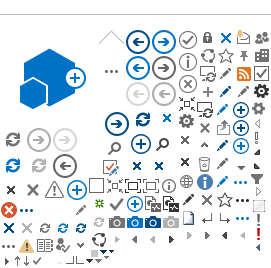When offering participating life insurance, providing your clients with a summary of the full financial projections report is crucial. To make this step easier, we’ve added a new page to the illustration report, called
Summary of Scenarios. It provides a quick summary of the most useful projections to show your clients, based on their profile and the needs they’ve expressed.
The new adjustable page automatically
summarizes the information for you. It gives you a quick and easy way to identify the best scenarios to show your clients.
A winning solution for you and your clients!
The
Summary of Scenarios offers several advantages to help you be more efficient and agile:
- Use the
default configuration to automate simplified report generation.
-
Adjust the time intervals as needed by changing the years.
- Get a
quick illustration of 2 or 3 scenarios: the current scenario and the reduced scenario, and optionally, the alternate scenario.
- Project the
guaranteed and non-guaranteed values, enabling your clients to compare
cash surrender values and
amounts payable at death, and help your clients get a better sense of
how things can change over time.
Here's an example:
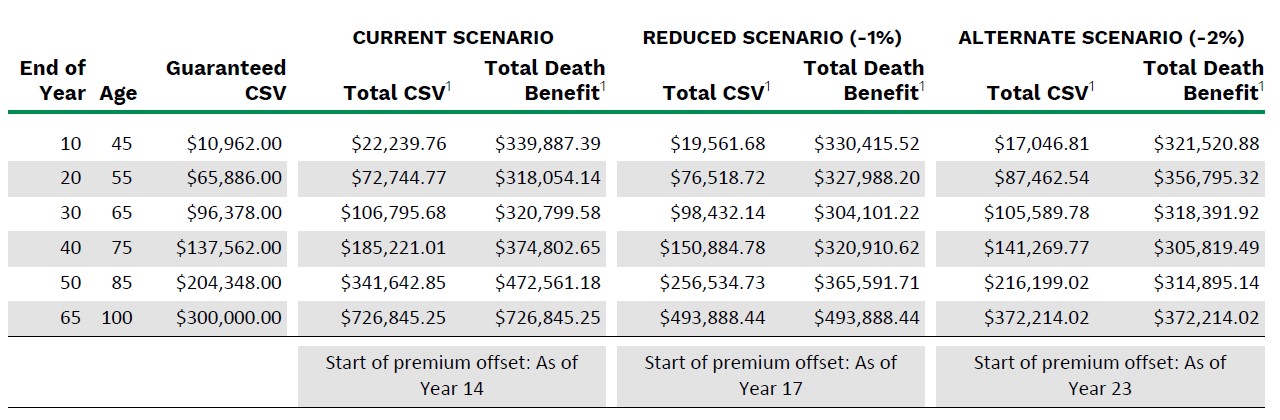
1 The values presented aren't guaranteed and may vary depending on your dividend option, the dividends credited each yearand the terms and conditions set out in the contract.
How to generate the summary in the Illustration
A new
Summary of Scenarios option will now appear in the
Report tab. To create a new illustration including a summary, you’ll need to do some quick setup:
- Select
Summary of Scenarios.
- Click
Customize to access the years.
- A new window will open, where you’ll be able to apply the default years or change them.
- Click
View the report at the bottom of the window to complete the setup.
The Summary of Scenarios will be displayed on the page after the Coverage Summary, in the illustration report.
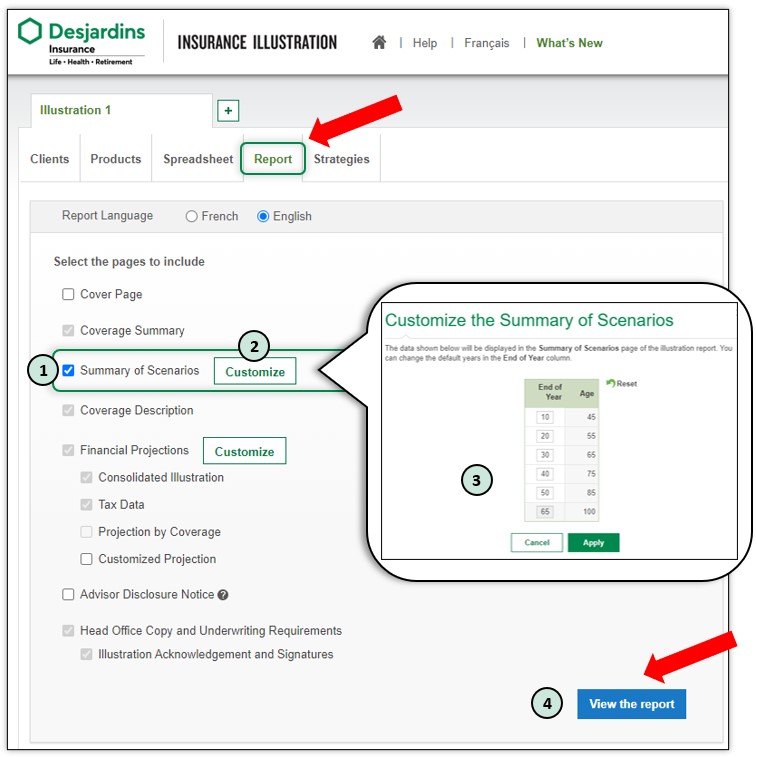
To sum it up, using the
Summary of Scenarios is a great way to quickly orient your approach, structure your meetings and start off your discussions with your clients..
Questions?
Contact your
regional sales director.